I am using ‘Bluestacks’ software emulator for some time now. And it was a perfect emulator to test any android applications or games on PC. Recently it stopped working and showed me an error message “can’t establish a reliable data connection to the server”.This error message came when i tried to access PlayStore directly from the screen”. And it's now not letting me sync my Google account as well. When I try to access Playstore directly from bluestacks browser, it's now showing me “certificate is not trusted” error.
I tried reinstalling and reinstalling older versions, clearing the cache of Playstore services in app settings, downloaded Youtube Apk and installed directly. But nothing worked so far. So I decided to close it for a while since I couldn't find any other fixes online. Recently I opened it again to search for and fix the problem. And guess what? I found it!
The “Antivirus Software apparently causes this”. I am using ESET Smart Security. I tried disabling antivirus before. But simply disabling won’t work. You need to go to “Setup-> Enter advanced setup.
And unmark option “Enable HTTP checking”.
Note: - If you are using any other antivirus software follow the corresponding method to disable HTTP checking. And that’s it. I can now sync my google account and connect to the Playstore. The network problem now fixed.
Update - Fix 2
From an anonymous user comment
This fix is also working. You need to exclude Bluestacks from HTTP filtering where it says exception on your antivirus software.
On my Antivirus software, ESET this is what it looks
Windows Bit Defender Test *** Needs Confirmation***
I'm not verified this - on karspersky the settings are located in the lower left part of the window of the antivirus home screen. For more info where is the setting located check here
Kaspersky Settings
You can find additional settings from there

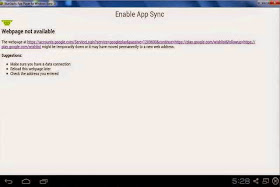

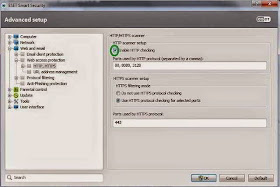


well, I couldn't find that option in Windows Defender, but somehow (of course) when I closed BlueStacks and opened it again it worked. Gotta love HYTTIOAOA, works way more often than anyone ought to admit
ReplyDeletethanks so much budy coz my problem was solved................
ReplyDeletei dont have any antivirus on my computer, but it says the problem. what should I do
ReplyDeletehmm. Try full reinstall with offline version. Make sure to clean install. Its very tricky to unistall and clean install bluestacks. Because simply uninstalling won't erase data files. The XDA forum has offline versions and guide for clean installations.
Deletewaow.. thanks man.. cant find solution in 2 year.. @@
ReplyDeletei dont have any of that stuff and im using windows 8.1 and nothing is working!
ReplyDeletePLEASE HELP ME!!!
Hi. sry for late reply. i'm using windows 7- 32 bit. I haven't upgraded to 8.1. I don't know about windows 8.1. However can u check the settings of inbuilt windows bit defender? firewall? if its installed ?
DeleteThank you very much! This helps me a lot too! :)
ReplyDeleteyou are welcome. glad it helped you :)
DeleteThanks so much coz my problem was solved 100%.............
ReplyDeleteI cant find my internet security please help me fix my bluestacks
ReplyDeletewhat antivirus software you use? it most likely be seen at bottom right corner or google "how to see what antivirus i have". hope this helps
DeleteHow to use blue stacks when anti-virus is sophos?
ReplyDeletei haven't used that antivirus before. may be settings like in ESET?
Deletesimply exclude bluestacks from http filtering where it says exceptions
ReplyDeleteHey thanks. This is working too. I'll update post
DeleteThank You.Exclusion in Avast did the job!
ReplyDeletehow do I disable HTTP checking on Windows Defender? I can't find how to to it please help me?
ReplyDelete*** This still needs confirmation
DeleteHi. i'm not sure how it works on Windows Defender as i don't have it.
However, Try the following
1. Open Windows Defender
2. Open Settings Tab
3. There is an option to excludes files and location (i added screenshot above)
4. Exclude the files ( As seen under Update fix- 2 screenshot (Red rectangle))
5. Save changes
Let me know if it works or not. thank you
was this helpful ?for me it wasnt
DeleteThank you so much.
ReplyDeletei am having quick heal total security how to solve the proble iam also having same problem about the cant relish one please help
ReplyDeletethank you bro , i fixed it, thank you very much :D
ReplyDeletewhat about for norton
ReplyDeleteThe procedure may be similar as written in the post. The difference is your antivirus interface (UI) is different and you have to find the settings.
DeleteI have a quick heal antivirus pro, how do i do it in that case? :/
ReplyDeleteCheck the UI of your antivirus. You need to find the web filtering settings on your Antivirus Software. Imma check where it is
Deletehow can i find the Advance Setup ? im using SMADAV antivirus
ReplyDeletestill my blue stacks ... SIGN IN ... Coudn't Sign In --- please help me....
ReplyDeleteCan you Help me with this problem? I know it's not with the topic but maybe you could help?
ReplyDeleteIt says "There was a problem communicating with Google servers,try again later."
Thanks
For those having still problem with bluestack please kindly check your antivirus software. It must be due to your antivirus blocking the connection. Try fix 2. If still can't. Imma check. For that I need more details about your pc and version of bluestacks and antivirus. And currently my pc is sent to repair and as soon as its gets back I'll check it for ya. No promises though
ReplyDeleteI have systematic endpoint protection, and i cannot find where to do this in the systematic application. I have tried many different things, and even another android emulator, and it still doesn't work if you can help me please reply
ReplyDeleteMy mobo is still not back yet. I'll check once my pc comeback. Also pls provide your system configuration
Deletecan you solve the problem for avast antivirus...........
ReplyDeleteI'll try.
DeleteTurning off real-time protection in windows defender worked!!!!!!!!!! THANK YOU!
ReplyDeletetanx tanx tanx ......
ReplyDeleteHow do you do this in Kaspersky Total Security 2016???
ReplyDeleteNothing is working
ReplyDeletewell, the problem is I can't go to advance set up since the antivirus is password protected and no one knows the password :(
ReplyDeleteI am using Kespersky , How to get solution ?
ReplyDeleteTo locate settings settings check here
Deletehttp://support.kaspersky.com/11156#block4
Then you need to manually exclude bluestacks like i showed it in the guide. It may look different on your Antivirus
Hello, how do I access Bluestacks settings without uninstalling?
Deletewhat do you mean? yo don't need to uninstall bluestacks to access settings
Deletewhat about avast
ReplyDeleteI no longer use it bro. Still, you have to find settings. I think its under components called Web Shield. Customize it
Deletei can.t find that option on kaspersky antivirus ... what to do
ReplyDeleteVersion may be changed. You've to manually exclude the application (which is bluestacks). Here's the tutorial on the official site on how to manually exclude the application
Deletehttp://support.kaspersky.com/12987
i did tried this way through the site's instruction but it does not work anyway, please help ty :(
DeleteSry bro. I don't know what else to do and I no longer use BlueStacks :(
Delete