Well, I still want to check the gamepad is working or not. I searched the web. There are many answers to the same question. So I decided to write a guide since I didn’t find any written guide about this gamepad vibration.
So how to check the gamepad and vibration are working or not?
I’m currently using Windows 7 – 32 bit. The steps are same for Windows 8. But the interface looks different on different OS.
1. First, connect your USB gamepad into your computer
2. In the ‘Start” menu search “Set up USB game controllers” or “USB game.”
I included images below
Next step is to select the “Set up USB game controllers.”
Then a window will open like this
You can see the type of controller listed in there. In my case, it’s “USB Vibration Joystick”. Next select the Properties button
Then a new window will open like this
Here you can see the function test, calibration function, and vibration Test.
Function Test
Now move the analog sticks and press every button on the gamepad. You can see the colors of the corresponding button flashes if it works
Calibration Function
The instruction on how to calibrate is already there. So don't need explanation
Vibration Test
First we need to set the vibration strength. I set it to 80% since that’s convenient for me. You can set it to any other value you prefer. Next, move the analog stick on your gamepad. You can feel the vibration on hands if it works properly.
To check vibration is working precisely, first select “Left force” then “Right force” finally “both force.” You can feel the vibration if the motor inside joystick is working. If the vibration is not working, then there is something wrong with your gamepad or motor/circuit inside.
During gaming
Some games do not support gamepad vibration. It depends on the game. So if the gamepad vibration is not working during gaming, then it does not mean the gamepad is faulty. Check the game description to see it supports vibration or not
Update 5/21/2016
It seems a lot of people having issues with gamepad vibration and right analog stick is not working issue. If it's not working, it's either due to software (driver) issues or hardware issues.
Steps to solve this issues
1. Uninstall the current driver software. Download the latest and new driver from the official site.
2. Try running the clear calibration utility (can be used for all gamepads) which can be downloaded from here - Click Here
3. Check gamepad is working properly
4. If not then calibrate again. the option to calibrate is under 'settings' tab.
If the problem is still not resolved and persists, it might be due to faulty hardware. Then contact official support for warranty.
Update 11/5/2016
If you're using quantum QHM7468-2VA controller or any quantum QH... controller, I see a lot people having issues with it where it works in test but not in games.I think this issue is generally plagued to that particular brand. the driver is not updated in ages as well which shows poor support and no words from their sides either.
Update 6/24/2017
I found this new soln on another site (Link external and use it at your own risk) and i didn't tested it. According to it, this problem appears when you have the joy.cpl files from the twin usb installer but some of the files are not placed during installation because windows reject them somehow so you need to delete and replace these files MANUAL for the vibrations to work on all EA Games.
See this tutorial Fix Windows Shell Common Dll Has Stopped Working



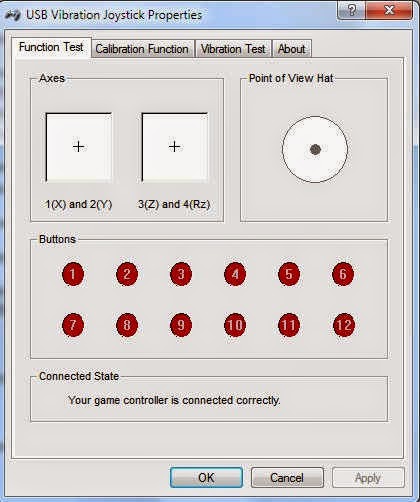


The vibration test option is not available in Windows 8. Any other way?
ReplyDeletesry for late reply. I'm just upgraded to windows 7 64bit today and it seems that setting are different for different OS.I'll look into these later
DeleteI have the same problem. Vibration option is not there
Deleteworking thanx
ReplyDeleteGlad it worked :)
DeleteWindows 7Ent does not have vibration test. It only shows a settings tab and a test tab. Neither say anything about vibrtion.
ReplyDeleteThe windows 7 64bit version has this same options. You need to select "Test" options to test gamepad and to calibrate it you need to select ' setting tab '. And calibrate option is there'. I'ma add this later into guide.
Deletedownload the driver form the qhmpl site.. vibration works fine then
ReplyDeletedirect link for functional driver would be more helpful , your words of advice amount to nothing more than hot air (in my opinion!) so please solve question with a definitive answer
DeleteQHMPL drivers can be downloaded from here
Deletehttp://www.qhmpl.com/support.html#horizontalTab1
Select category : IT/ computer accessories
Deletesub Category : Usb Game pads
hey...thank you on this info...very helpful ...my controller works now as it should
Deletewill this driver work for all gamepads?? i have a redgear highline gamepad for pc
DeleteMy gamepad vibrates but in a OPPOSITE. I mean the vibration force is opposite e.g. if i play nfs mw black edition it vibrates very hard when i drive offroad but doesnt vibrate when I heat a car or wall, sometimes vibrates but not effective strength. So I need help in this case. Please help me. If you're gonna help me i may give some more instances of my problem so as to explain you what the real problem is.
ReplyDeleteWhat's your gamepad? Did you tried it on other games?
DeleteAm so so sorry for late reply.... BTW, my gamepad is quantum QHM7468-2VA. And yes, I have tried in other games also, i.e. gta sa, gta vc, gta 4, nfs ug2, spec ops the line, and many more. But same problem with other games, even on other PCs. Many many, thanx for your quick response and many many apologies for my late response. Now I hope that I will overcome this problem with you internet guys, as no one in my locality can help me.
DeleteIs this problem started recently or it was like this when you started using it for the first time? And what's your OS and version?
DeleteAdded a quick fix you can try
DeleteI think this problem is since it was new..... Okay, let me try your updated method. I will post soon the consequences . Thank you for your help and efforts.....
DeleteMY OS is win 7 x86 ultimate. I have also tried this on other PCs having win 10 ent x86 and win 7 ulti x86 . Same Problem.
DeleteTried. No luck. :-( . Anyways, thank you.
DeleteIt could be the issue with hardware
Deletemy right force is not working but my force when done manually
ReplyDeleteIs this stopped working recently? did you tried calibration?
DeleteAdded a quick fix you can try
DeleteI just bought this xbox controller wireless for pc and idk its working fine bt the vibration wont come.plz help
ReplyDeleteCan you be more specific?
Delete1. The gamepad buttons is working or not?
2. did you tried calibrating it as i explained in my tutorial?
3. problem is only with vibration?
4. Did you setup the controller properly?
5. Which OS are you using?
6. is this happening with specific games?
Quick fix to try
1. the controller is detected by pc
2. if batteries in the controller start to weaken it disables rumble. charge it to test
3. check vibration is enabled in settings ( for some games it is disabled by default). Use mouse/keyboard to disable/enable it.Don't touch anything on the controller till then
4.
hello.. When I use the analog option on my Quantum USB gamepad both the left and right joysticks automatically starts working in a different way..
ReplyDeletedid you tried the given fix in the guide?
Deleteit vibrates in the setting but not in fifa
ReplyDeleteCan you be more specific.
DeleteGamepad model?
Fifa version?
OS version?
quantum QHM7468-2VA vibration doesn't work in fifa 14. It works in settings. I haven't tried in other games. My OS is windows 10.
ReplyDeleteits properly work in settings but vibration are not working in games many games have vibration but controller is not giving vibration.....
ReplyDeleteMaybe you can borrow a friend's controller and test it works?
Deleteand here's another step you can try, i don't know this works or not but after running the game do not use the keyboard or mouse, the second you move the mouse even a little the controller will stop working correctly.
Hi I know you probably won't see this but i need help I just set up the driver for my controller and I tested the vibration and works great on the test but I tried many games and it doesn't vibrate on any of them can you help pls. Thanx
ReplyDeleteI read all comments here and reply asap possible. Are you using quantum QHM7468-2VA controller? or any quantum QH... controller?. i see a lot people having issues with it where it works in test but not in games.I think this issue is generally plagued to that particular brand. the driver is not updated in ages as well which shows poor support and no words from their sides either.
DeleteWhen i am installing joystick drivers and enabling vibrating mode than my right joy stick anolog is not working the camera button..i am using the same game pad if QHM768-2VA
ReplyDeleteToo many problems with QHM7468-2VA
Deleteheyy... i am using windows 10 and i have redgear wireless gamepad... and vibrations are not working... van anyone please tell me any solution..
ReplyDeletehi... my joystick works fine and ive tested everything as shown above but, while im playing my game , vibrations dnt happen
ReplyDeleteDid you tried playing different games?
DeleteHi Guys, Can You Please Give Me Vibration Drivers For A USB Wireless Gamepad Controller I've Only For The USB Generic Gamepad But CAn Seem To Find For USB Wireless.
ReplyDeleteWe don't have it pal.look up the model number of the gamepad and do a web search. Often those things are not easy to track down
DeleteWindows 10 x64 doesn't have vibration test. It just doesn't work I have Trust G11 Gamepad and Windows detects the buttons and analog sticks but not the vibrations. ='(
ReplyDelete:( Its missing from the OS side
Deletejust bought dual shock wireless gamepads i install the drivers and all shows well but there is no vibration when i shake the analogs.... i use (win 10 x64) pls help
ReplyDeletedid you tried playing any games support vibration feedback?
DeleteYes i have played pro evolution soccer 2017 it should vibrat when ball hit the crossbar
ReplyDeleteWindows 10 is missing the vibration test tab.There may be third-party software to check vibration feedback.Might need a deep google look :(
DeleteHey, check this Youtube tutorial(Link)
Deleteto bring back missing vibration tab. May work
how i will install it in window 10 and how it will work
ReplyDeleteWindows 10 is missing the vibration test tab. You have to try it with games
Deletethanks.. work for me, (installed driver)
ReplyDeletehi
ReplyDeleteit's work fine for me :)
tank's a lot